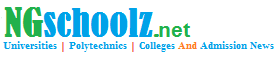University Of Ilorin,UNILORIN 2014/2015 Post UTME,Direct Entry Form Is Out
News reaching us this night,University Of Ilorin,UNILORIN 2014/2015 Post UTME,Direct Entry Form Is Out
Visit University of Ilorin
website, click on 2014/2015
Pre-Admission Screening Procedure All candidates are advised to click on Pre-
Admission Screening
Instructions and to carefully
read the Registration
Instructions:
1. Click on ADMISSION displayed on the left hand
side of the screen
2. On Admission Menu
displayed, click Pre-
Admission Screening
Instructions and read carefully.
3. Type in your JAMB
Registration Number and
SURNAME in the boxes
provided. Carefully type in
your JAMB Registration Number as any error
committed will not allow the
display of your details.
Thereafter,
UTME candidates should click on the Get Details button for your JAMB information;
DE candidates should click OK button on the dialog box displayed and enter your names; and Click on Make Payment link to go to WEBPAY page.
Note: UTME Candidates
who are qualified
for the course originally chosen can proceed to
make payment by supplying
the required information. However, UTME
Candidates who are
not qualified for the course originally chosen are
advised to change their
course as indicated on the
payment page. Note the sum of N2,500 is
charged for change of course. 4. Make Payment
Select your ATM card type
(e.g Verve or Master
Card)
Enter your Card Number
Enter Card Expiry Date and the card CVV2 (the 3
digits on the reverse side of
the card and lastly enter your card pin; and
Then click on Pay.
Pls note: (Do not Refresh your browser while the process is going on to avoid
multiple deductions from
your account. If nothing is displayed after 10 minutes, close the browser and restart again).
5. After Login, click on
Continue Registration Link
on the main menu.
6. Fill in your other bio-data
and necessary details
truthfully on the webpage.
All candidates should
upload their Passports by
clicking on Browse button and select your picture. Your Passport must not be more than 20KB.
7. On completion of bio-data. click on Next Step
button then click OK on the message dialog box.
8. All DE candidates should
complete the Institution
of choice and click on Save
then click OK on the
message dialog box.
9. On completion of choice of Institution click Next
Step button.
10.
Direct Entry candidates are
required to select their Higher Academic Qualification (s) from the drop down and click on Save. On the dialog box click
OK; To add more Higher Academic Qualifications click
on qualifications drop down
to select your
additional qualifications click
on save; and
Click on Next Step.
11. All candidates (UTME and
DE) are required to
supply their O/L details as
follows:
Pick Number of sitting(s) by
clicking on the drop- down button
Enter all the required O/L
details; and
Click on Submit button then
click OK on the
message dialog box.
12. Click Scheduling Tab. All
candidates must
select a screening centre from the drop-down
menu. Note an alert will be
immediately sent to your e-mail and phone number provided in your bio-data.
13. Click Print Tab to print out the following:
Pre-Admission Screening Registration form;
Scheduling Slip; and
Payment Receipt.
Note: All candidates are
expected to be at
the screening centre an hour before their
scheduled time and with the
above printouts
Thank you for choosing
University of Ilorin the BETTER BY FAR UNIVERSITY.
Click Pre-Admission Screening
Registration
to continue
Top of page
UNIVERSITY OF ILORIN Notice to all Students.
Table of Contents
Copyright Warning: Contents on this website may not be republished, reproduced, redistributed either in whole or in part without due permission or acknowledgement. All contents are protected by DMCA.
The content on this site is posted with good intentions. If you own this content & believe your copyright was violated or infringed, make sure you contact us via This Means to file a complaint & actions will be taken immediately.