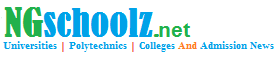UNIZIK Admission List is Out – 2021/22 [See How to Check]
Nnamdi Azikiwe University, UNIZIK merit admission list for the 2021/2022 academic session is now online.
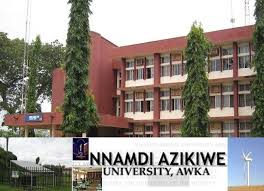
The management of Nnamdi Azikiwe University, Awka (UNIZIK) wishes to inform all the candidates that participated in the university post UTME screening exercise that they can now check their admission status.
The Nnamdi Azikiwe University, Awka has uploaded the admission list for the 2021/2022 academic session online.
Table of Contents
How to Check UNIZIK Admission List.
Currently, you can only access your UNIZIK admission status from JAMB admission status checking portal, follow the procedure outlined below:
- Go to the JAMB admission portal at https://portal.jamb.gov.ng/efacility_/.
- Login to your Jamb profile with your username and password.
- Scroll down then locate and click the ‘Check Admission Status‘ tab.
- Select your Exam year and enter your registration number in the required column.
- Finally, click on ‘Check Admission Status‘ to access your UNIZIK admission status.
Successfully admitted candidates are advised to go to JAMB CAPS portal to ACCEPT or REJECT the offer — How to Reject/Accept Your Admission on JAMB CAPS.
Candidates who did not upload their result as at the time of their JAMB application (Awaiting Result) should do so immediately by visiting any Computer Based Test (CBT) Centre nearest to them to upload their O’Level results on JAMB website.
NOTE: This post will be updated immediately the list is available on the university website.
You will be able to follow the procedure outlined below once the list is uploaded on the university website.
- Go to the UNIZIK admission status checking portal at https://my.unizik.edu.ng/admissions/add_m_ur_ind.php
- Supply your JAMB registration number in the required column
- Finally, click the Next button to access your admission status
Candidates already admitted should please take the following steps:
- Accept your admission on CAPS and print out your JAMB admission letter
- After one week, proceed to my.unizik.edu.ng
- Select “Admission status” then select “Undergraduate (Regular)
- On the box provided, input your JAMB Reg No, then follow the instructions that are displayed to pay your acceptance fee and do your biometric clearance.
- If on inputting your reg no you get an “invalid registration number” error, and you are sure you have fulfilled condition (1) above, then wait for a few days and try again.
- If after 2 weeks of printing your JAMB admission letter you are still getting an “invalid registration number” error message on my.unizik.edu.ng, send a ticket to support.unizik.edu.ng and we will sort out the issue.
Also, candidates still waiting for admission should keep checking CAPS ( “Admission Status” and “Transfer Approval”) after they have ensured they uploaded their O’level results to CAPS.
Candidates and the General public should equally be wary of the activities of admission racketeers: do not pay anybody for admission into Nnamdi Azikiwe University
Congratulations to all the candidates that made it to the UNIZIK admission list for the 2021/2022 academic session.
Copyright Warning: Contents on this website may not be republished, reproduced, redistributed either in whole or in part without due permission or acknowledgement. All contents are protected by DMCA.
The content on this site is posted with good intentions. If you own this content & believe your copyright was violated or infringed, make sure you contact us via This Means to file a complaint & actions will be taken immediately.
Related Posts:
Tags: Nnamdi Azikiwe University Awka. Unizik | www.unizik.edu.ng, portal.unizik.edu.ng 2019, portal.unizik.edu.ng/postgraduate/admission status, UNIZIK Admission List, unizik admission list 2018/2019, unizik admission list 2019/2020, unizik admission list pdf, unizik admission news, unizik admission portal 2018/19, unizik portal 2019