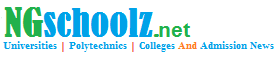Zenith Bank Internet & Mobile Banking Guide
Zenith Bank Internet & Mobile Banking | When you hear zenith bank, you hear business, corporate, high class. You know, most people consider zenith bank as the bank for the rich and affluence. Well, this means, as a customer in Zenith bank you are a flamboyant personality, yikes! Let me not blow your head.

Table of Contents
Zenith Bank Internet & Mobile Banking Guide
Nevertheless, Zenith bank is one of the most recognized banks in the whole of Nigeria and beyond. The bank itself is an emblem of success and class. In this article, for the benefits of zenith bank users, I am going to highlight tips on zenith bank internet and mobile banking. Just read on!
Zmobile is a mobile banking service from Zenith bank. Zmobile (meaning Zenith mobile) enables customers of Zenith bank to carry out various banking and payment transactions with their mobile phone. Some transactions currently supported by Zmobile include balance inquiry, mini statement, bills payment, local money transfer, mobile phone top up, inter-bank money transfer, and so on. Zenith bank also offer what we call internet banking system which takes care of most of your banking needs online.
Zmobile is a menu based mobile banking service. The menu looks like your ATM menu or the Glo Magic plus menu. All you need to do is to select the transaction you want on your mobile phone menu and enter your security access details; the Zmobile system will do the rest.
How to Access Zmobile
Zmobile requires that you load a Zmobile application specific to your mobile phone. This can be loaded to your mobile phone via Bluetooth or Infrared at any Zenith bank branch or Over the Air (OTA) via GPRS/EDGE/3G if your mobile phone lacks Bluetooth and Infrared. This means that your mobile phone must support Bluetooth, Infrared, or GPRS to access Zmobile. Another feature required by Zmobile is that your mobile phone must have is that it must be Java enabled. Of course, you must be banking with Zenith bank, before you can access Zmobile.
You also require a Zenith bank EazyCard as Zmobile is card based. Each time you choose any transaction on your Zmobile enabled mobile phone, the system will request your 18-digit PAN number, expiry date, and four digit PIN.
Transactions Supported on Zmobile
- Balance Enquiry: Receive your account balance right on your mobile phone.
- Mobile Phone Top-up: Top-up your mobile phone credit with Zmobile. You can also buy mobile phone top-up for your family and friends. Mobile networks supported for mobile top-up include MTN, Glo, and Zain.
- Local Money Transfer: Transfer money with your mobile phone, thanks to Zmobile.
- Inter-Bank Money Transfer: Transfer money to other bank accounts.
- Mini Statement: Receive mini statement of your banking transactions on your mobile phone.
- Transfer funds from card
- Bills payment (DSTV, MTN)
- Collections
How Secure is Zmobile
Your data transmission on Zmobile enabled mobile phone is encrypted, making your transactions secure. In addition, every transaction will request for your 18 digit PAN, your expiry date, and your 4 digit PIN. All these contribute to making Zmobile a secure mobile banking platform.
Zenith mobile banking transmission is through either SMS or GPRS. To access Zmobile, you require a mobile phone with GPRS, Bluetooth, or Infrared. You will also need a mobile phone that is Java enabled. A Zmobile application must also be available for your mobile phone.
Corporate Internet Banking – Login Guide:
- Click on username? Your activation letter provided by the bank will be required for this process.
- Enter your username as stated by the activation letter
- Enter a unique 4-digit Personal Identification Number (PIN) in the “Create PIN” field and confirm same in the “Confirm PIN” field.
- Enter 6-digit number generated from your hardware token in the ‘Token Code’ field.
- Click on ‘create pin’ to complete the process
- The message ‘You have successfully created your PIN’ is displayed. Click the ‘Click here to continue’ link to complete the login process
Logging in as an Existing User?
- Enter your Username
- Enter your unique four digit number
- Enter the 6-digit number generated from your hardware token in the ‘Token Code’ field.
- Click ‘Login’ to complete login process.
Copyright Warning: Contents on this website may not be republished, reproduced, redistributed either in whole or in part without due permission or acknowledgement. All contents are protected by DMCA.
The content on this site is posted with good intentions. If you own this content & believe your copyright was violated or infringed, make sure you contact us via This Means to file a complaint & actions will be taken immediately.