ESUT New School Fees Payment Process
Enugu State University Of Science And Technology, ESUT New School Fees Payment Process

A new arrangement has been put in place designed to significantly reduce the stress usually associated with payment of school fees as the banks by students, including the risk of carrying cash from place to place.
See Also: ESUT Tuition/School Fees
This new arrangement enables students to pay their fees at any bank of their choice, irrespective of their faculties or programmes. Payment can also be made using ATM cards.
The step-by-step procedure are as follow:
SCHOOL FEES PAYMENT PROCESS
- E-TRANZACT (BANK) OPTION
- Login into the portal with your Username and Password
- Click on the School fees menu and select Get School Fees Invoice
- Select the Level and click the Generate Button, this generates the School Fees Invoice
- Proceed to the bank
- Pay School Fees at the bank
- Obtain E-Tranzact Confirmation Order Number form the bank
- Login into the Portal with your Username and Password
- Click on the School Fees and select Pay School Fees
- Enter the E-Tranzact Confirmation Order Number, select the Session and click pay button
- Select the Level in the fee Confirmation Page
- This generate the School Fees receipt
- CARD OPTION
- Login into the Portal with your Username and Password
- Click on the School Fees menu and select Get School Fees Invoice
- Select the Level and click the Generate button, this generate the School Fees Invoice
- Click on the Proceed to pay with card button
- Select the Card Type, enter the Card Number, select Expiry Date and Card Pin
- Click the pay button
- For Successful card payment, the brings up the Fee Confirmation Page
- Select the Level and Click Submit
- This generates the School Fees receipt.
Students can therefore pay their school fees at any of the following banks:
Access Bank; Enterprise/Heritage Bank; Fidelity Bank; First Bank; Skye Bank; UBA; Urban Micro-Finance Bank and Zenith Bank.
Head of Department are kindly requested to bring the foregoing crucial information to the attention of their students.
Sign
Bursar
Table of Contents
Copyright Warning: Contents on this website may not be republished, reproduced, redistributed either in whole or in part without due permission or acknowledgement. All contents are protected by DMCA.
The content on this site is posted with good intentions. If you own this content & believe your copyright was violated or infringed, make sure you contact us via This Means to file a complaint & actions will be taken immediately.
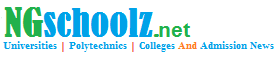
I have tried to do the transaction. And I went to the bank and the are saying transaction fail
Is this to say that parents or sponsors cannot make online payments for school fees etc from the comfort of their homes or from wherever they are?