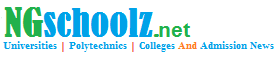How to Check NABTEB GCE (Nov/Dec Exams) Result 2017
NABTEB 2017 Nov/Dec Result Is Out – How to Check 2017 NABTEB Nov/Dec Exams Results. National Business and Technical Examinations Board, NABTEB November/December GCE results for the year 2017 now out.

The management of the National Business and Technical Examinations Board (NABTEB) has released the 2017 November/December NBC/NTC and ANBC/ANTC examinations results.
Candidates that participated in the 2017 NABTEB GCE can now check their results online.
Table of Contents
Steps to Check NABTEB Nov/Dec Results Online.
- Go to NABTEB result checking portal @ http://eworld.nabtebnigeria.org/
- Enter your Candidate Identification Number e.g. 38001178
- Select the Type of Examination i.e. NOV/DEC.
- Enter the 4 digits of your Examination Year i.e. 2017
- Enter the Card Serial Number found on the reverse side of your Scratch card. The Card Serial Number has an alphabet prefix followed by digits e.g. N123456789
- Enter the 12-digit Personal Identification Number (PIN) on your Scratch card eg. 012345678912
- Click Submit and wait for the results window to come up.
To have your NABTEB result sent to your e-mail address, follow the following steps:
- Follow steps 1-6 above.
- Click on the ‘Send Results to E-mail’ box
- Enter a valid e-mail address e.g. [email protected]
- Click Submit and wait for the results window to come up
How to Check 2017 NABTEB Nov/Dec Results via SMS.
Send SMS in the format below:
- NABTEB*ExamNo*PIN*ExamType*ExamYear To short-code 32327
- For example:
To check for May/June results,
NABTEB*01001001*123456789012*MJ*2013 - To check for Nov/Dec results,
NABTEB*01001001*123456789012*ND*2013
Note: Ensure you adhere strictly to the format above. There should be no space in the message. Wait for your result to be delivered to your mobile phone via sms.
Share your results with others via the comment section below.
Copyright Warning: Contents on this website may not be republished, reproduced, redistributed either in whole or in part without due permission or acknowledgement. All contents are protected by DMCA.
The content on this site is posted with good intentions. If you own this content & believe your copyright was violated or infringed, make sure you contact us via This Means to file a complaint & actions will be taken immediately.