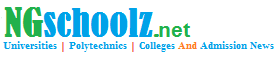BUK Admission List is Out Online — 2018/19 [See How to Check]
See BUK Admission List Online | Bayero University, Kano, BUK admission list for the 2018/2019 academic session is out.

This is to inform all the candidates that participated in the Bayero University, Kano (BUK) post UTME screening exercise that the management of the university has released the names of successfully admitted candidates.
Bayero University, Kano (BUK) admission list contains the names of candidates offered provisional admission into the university various undergraduate programmes for the 2018/2019 academic session.
Table of Contents
How To Check BUK Admission List.
- Go to http://mybuk.buk.edu.ng/myBUKAdmission/.
- Supply Your JAMB Registration Number in the required column.
- Select your state of origin and your Gender.
- Finally, click on ‘Generate Admission Letter’ to see if you have been admitted into BUK.
Successfully admitted candidates should login to the JAMB website to accept/reject the offer – How to Reject/Accept Your Admission on JAMB CAPS.
Note:
- All newly admitted student are STRONGLY ADVISED to print a copy of their unofficial admission letter in the link below. Please note that the letter is generated FREE OF CHARGE and would be required during the screening exercise.
- Students are also advised to check their admission status on the Jamb site and download the Jamb Admission letter in addition to the unofficial BUK Admission letter.
- Screening commences on Monday 12th November, 2018 and ends Friday 7th December, 2018
ALTERNATIVELY,
BUK admission list is also be accessible on JAMB admission status checking portal, follow the procedure outlined below to access your admission status:
- Go jamb.org.ng/efacility.
- Login to your Jamb profile with your username and password.
- Scroll down then locate and click the ‘Check Admission Status‘ tab.
- Select your Exam year and Enter your registration number in the required columns.
- Finally, click on ‘Check Admission Status‘ to access your BUK admission status.
Note:
- Successfully admitted candidates should login to the JAMB website to accept/reject the offer.
Recommended: How to Reject/Accept Your Admission on JAMB CAPS. - Candidates whose admission status show “not admitted” should keep checking the JAMB website for further updates.
Congratulations to all the candidates that made it to BUK admission list for the 2018/2019 academic session
Copyright Warning: Contents on this website may not be republished, reproduced, redistributed either in whole or in part without due permission or acknowledgement. All contents are protected by DMCA.
The content on this site is posted with good intentions. If you own this content & believe your copyright was violated or infringed, make sure you contact us via This Means to file a complaint & actions will be taken immediately.
Related Posts:
Tags: Bayero University Kano | www.buk.edu.ng, BUK Admission List